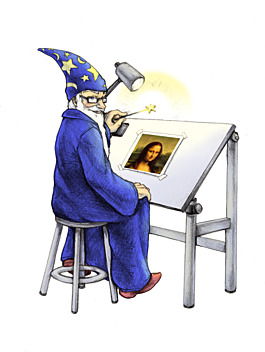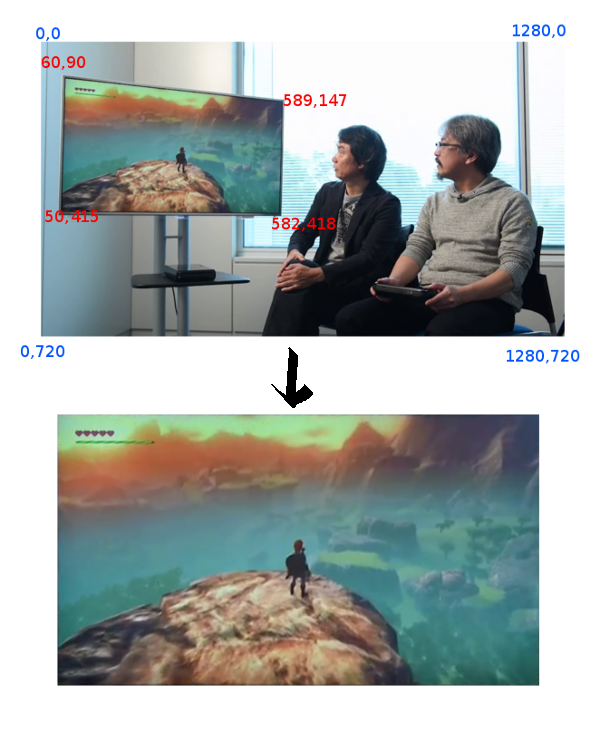Imagemagick Back
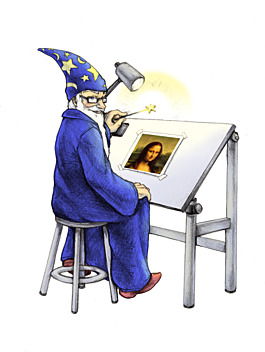
1. Install
- System version: Ubuntu 14.04
- Update local package
sudo apt-get upgrade
sudo apt-get install imagemagick
2. Usage
2.1 generate perspective image
- to generate images from 4 differents points(A, B, C, D)
convert input.png -matte -virtual-pixel transparent\
-distort Perspective\
'from[A].x, from[A] to[A].x, to[B].y\
from[B].x, from[B] to[B].x, to[B].y\
from[C].x, from[C] to[C].x, to[C].y\
from[D].x, from[D] to[D].x, to[D].y' output.png
- example:
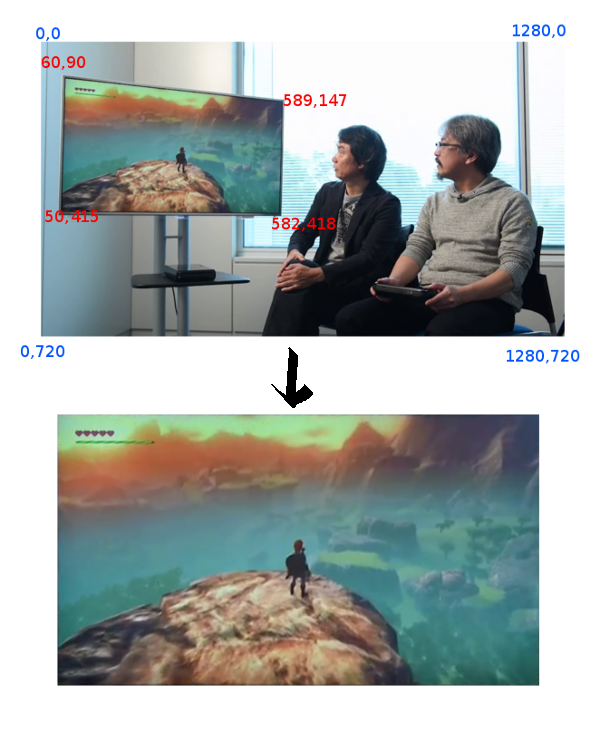
2.2 create a complete transparent image
convert -size "[w]x[h]" xc:"rgba(0,0,0,0)" PNG32:output.png
2.3 add padding to a png file
convert "input.png" -background transparent -gravity center -extent "[w]x[h]" output.png
2.4 get width and heigh of an image
identify -format "{\"width\": %[fx:w], \"height\": %[fx:h]}" input.png
2.5 genereate image with text
convert -size [width]x[height]\
-font "msyh.ttf"\
-pointsize 16\
-fill "#000000"\
-background transparent\
-gravity center\
caption:"这是一串字符串" text.png