How to deploy a shadowsocks server on a Vultr VPS Back
1. Install Shadowsocks via script
Here we are going to use the script of teddysun to install servers of Shadowsocks on the Vultr VPS server automatically:
At first, download the script:
wget --no-check-certificate https://raw.githubusercontent.com/teddysun/shadowsocks_install/master/shadowsocks.sh
chmod +x shadowsocks.sh
Then change mode of this file to give it privilege to run:
chmod +x shadowsocks.sh
Finally run it:
./shadowsocks.sh 2>&1 | tee shadowsocks.log
2. Set the password
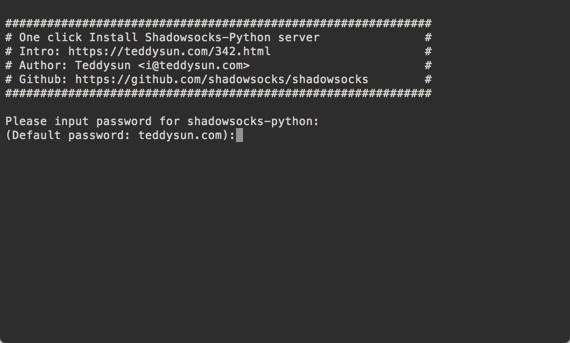
3. Set the port
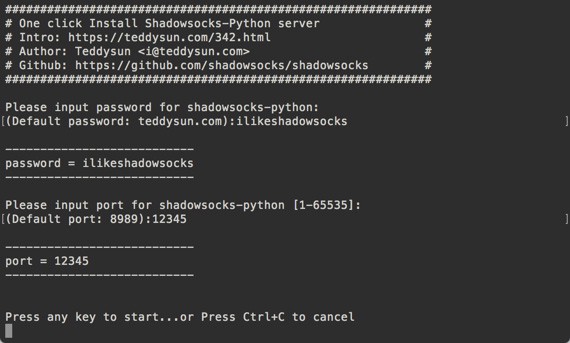
4. TCP Fast Open
To enhance the speed of connection, you can do more with followed steps:
- Add the followed line into the file
/etc/rc.local:# /etc/rc.local echo 3 > /proc/sys/net/ipv4/tcp_fastopen - Add the followed line into the file
/etc/sysctl.conf:# /etc/sysctl.conf net.ipv4.tcp_fastopen = 3 - Modified the attribute
fast_openwithtruein the file/etc/shadowsocks.json - Restart the server of Shadowsocks:
/etc/init.d/shadowsocks restart