Extra Markup Back
1. Evolution
- HTML4: released in 1997
- Some elements which are not suggested to use(can be achived with CSS)
<center>for centering content on a page<font>for controlling the appearence of text<strike>for putting a line through the text
- Some elements which are not suggested to use(can be achived with CSS)
- XHTML 1.0: released in 2000
- To follow the rules of XML
- Some rules to obey:
- every element need a closing tag like
<img /> - attribute names have to be in lowercase
- all attributes required a value, which is placed in double quotes
- every element that was opened inside another element should be closed inside the same element
- every element need a closing tag like
- 3 versions:
- Strict XHTML 1.0
- Transitional XHTML 1.0
- XHTML 1.0 Frameset
- HTML5: released in 2000
2. DOCTYPES
- DOCTYPE must be used to tell a browser which version of HTML the page is using.
DOCTYPE can also help the browser to render a page correctly.
HTML5
<!DOCTYPE html>HTML4
<!DOCTYPE html PUBLIC "-//W3C//DTD HTML 4.01 Transitional//EN" "http://www.w3.org/TR/html4/loose.dtd">Transitional XHTML 1.0
<!DOCTYPE html PUBLIC "-//W3C//DTD XHTML 1.0 Transitional//EN" "http://www.w3.org/TR/xhtml1/DTD/xhtml1-transitional.dtd">Strict XHTML 1.0
<!DOCTYPE html PUBLIC "-//W3C//DTD XHTML 1.0 Strict//EN" "http://www.w3.org/TR/xhtml1/DTD/xhtml1-strict.dtd">XML Declaration
<?xml version="1.0" ?>
3. Comment
<!--Comment-->is used to add comments in the code.
4. Id & Class
- attribute id is used to uniquely identify the element from other elemnts on the page. In additional, it can be styled differently than any other instance of the same element by CSS.
- attribute class is used to identify several elements from other elements on the page.
<!-- both have the properties of the class named importance -->
<p class="important">For a one-year period from November 2010, the Marugame Genichiro-Inokuma Museum of Contemporary Art (MIMOCA) will host a cycle of four Hiroshi Sugimoto exhibitions.</p>
<p>Each will showcase works by the artist thematically contextualized under the headings "Science," "Architecture," "History" and "Religion" so as to present a comprehensive panorama of the artist's oeuvre.</p>
<p class="important admittance">Hours: 10:00 – 18:00 (No admittance after 17:30)</p>
5. Block & Inline Elements
- Block Elements means that the element will appear to start a new line like
<h1>,<p>,<u1>and<li>. - Inline Elements means that the element will appear to continue on the same line like
<em>,<b>and<img>.
6. Grouping
<div>allows you to group a set of elements together in one block-level box.<span>acts like an inline equivalent of the<div>and is used to contain a section of text, or to contain a number of inline elements.
7. IFrames
<iframe>is used to cut a little window in your page and see another page on this window.- attributes scrolling is only supported in HTML4 and XHTML, for indicating whether the iframe should have scrollbars or not.
- attributes frameborder is only supported in HMTL4 and XHTML, for indicating whether the frame should have a border or not.
- attributes seamless is come in HTML5, for indicating that scrollbars is not desired in the iframe.
<iframe width="450" height="350" src="http://maps.google.co.uk/maps?q=moma+new+york&output=embed">
</iframe>
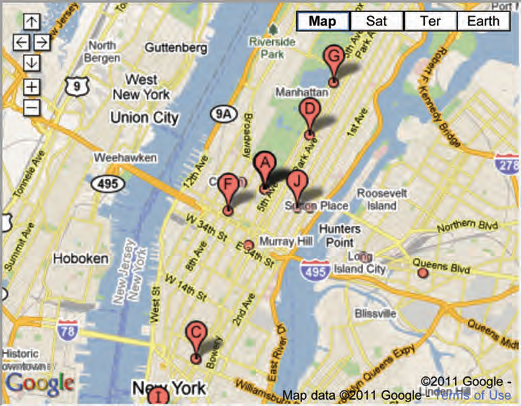
8. Information about the page
<meta>lives inside`<head>to contain information about the page.- attribute name is set as 'description' to contain the description of the page.
- attribute name is set as 'keywords' to contain a list of keywords of the page.
- attribute name is set as 'robots' to indicate whether search engines should add this page to their search results or not.
- attribute httl-equiv is set as 'author' to define the author of the web page.
- attribute httl-equiv is set as 'pragma' to prevent the browser from caching the page.
- attribute httl-equiv is set as 'expires' to indicate when the page should expire and no longer be cached.
<head>
<title>Information About Your Pages</title>
<meta name="description" content="An Essay on Installation Art" />
<meta name="keywords" content="installation, art, opinion" />
<meta name="robots" content="nofollow" />
<meta http-equiv="author" content="Jon Duckett" />
<meta http-equiv="pragma" content="no-cache" />
<meta http-equiv="expires" content="Fri, 04 Apr 2014 23:59:59 GMT" />
</head>
9. Escape Characters(轉義字符)
| name | escape character | |
|---|---|---|
| < | Less-than sign | <&>lt, <&>#60 |
| > | Greater-than sign | <&>gt, <&>#62 |
| & | Ampersand | <&>amp, <&>#38 |
| " | Quotation mark | <&>quot, <&>#34 |
| ¢ | Cent sign | <&>cent, <&>#162 |
| £ | Pound sign | <&>pound, <&>#163 |
| ¥ | Yen sign | <&>yen, <&>#165 |
| € | Euro sign | <&>euro, <&>#8364 |
| © | Copyright symbol | <&>copy, <&>#169 |
| ® | Registered trademark | <&>reg, <&>#174 |
| ™ | Trademark | <&>trade, <&>#8482 |
| ‘ | Left single quote | <&>lsquo, <&>#8216 |
| ’ | Right single quote | <&>rsquo, <&>#8217 |
| “ | Left double quotes | <&>ldquo, <&>#8220 |
| ” | Right double quotes | <&>rdquo, <&>#8221 |
| × | Multiplication sign | <&>times, <&>#215 |
| ÷ | Division sign | <&>divide, <&>#247 |