Multi-level Navigation Back
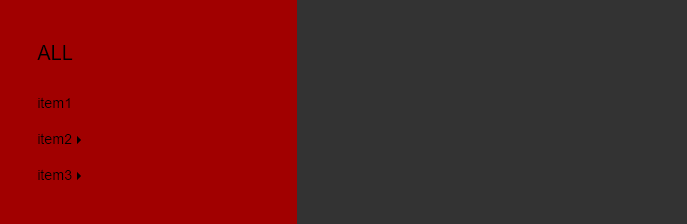
Multi-level Navigation, a navigation component with funny animation.
Properties
| Property | Optional | Default | Description |
|---|---|---|---|
| data | false | an object for defining the structure of your navigation, which structure will be explained later. |
Usage
The whole code is contained in the following codepen demo, and what you need to do is to copy the code of JavaScript, and save it as a jsx file, which may need a loader to parse like Babel. Then, before the defined class Navigation, just add a key word export so that you can import it elsewhere.
export class Navigation extends React.Component {
/** ... */
}
Then, you can use it by importing the component like:
import { Navigation } from 'navigation.jsx';
/** you can also use <Navigation /> */
ReactDOM.render(
<Navigation data={data}></Navigation>,
document.querySelector('.container')
);
Pay more attention to the object data, which should be constructed like this:
var data = {
name: 'ALL',
children: [
{ name: 'item1', children: null },
{ name: 'item2', children: [
{ name: 'item12', children: null },
{ name: 'item13', children: null }
]},
{ name: 'item3', children: [
{ name: 'item4', children: null },
{ name: 'item5', children: [
{ name: 'item7', children: null },
{ name: 'item8', children: null }
]},
{ name: 'item6', children: [
{ name: 'item9', children: null }
]},
{ name: 'item10', children: [
{ name: 'item11', children: null }
]}
]}
]
};
As we can see, we should hold a name for each menu, and if menus have their own sub-menus, they can be constructed with a children object, which should be another array.
Styles
What styles the component needs is as followed:
.wrapper {
width: 40%;
height: 100%;
box-sizing: border-box;
overflow: hidden;
padding: 30px 0;
min-width: 300px;
position: relative;
background-color: #a10000;
}
.wrapper__list {
margin: 0;
}
.navigation__items {
display: none;
left: 100%;
width: 100%;
box-sizing: border-box;
}
.navigation__items > li {
list-style: none;
margin: 10px 0 20px 0;
cursor: pointer;
-webkit-user-select: none;
-moz-user-select: none;
-ms-user-select: none;
-o-user-select: none;
user-select: none;
}
.navigation__items > li.fade__in--left {
opacity: 1;
-webkit-animation: fadeInLeft 1s cubic-bezier(0.55, 0.01, 0.28, 0.82);
animation: fadeInLeft 1s cubic-bezier(0.55, 0.01, 0.28, 0.82);
}
.navigation__items > li.fade__in--right {
opacity: 1;
-webkit-animation: fadeInRight 1s cubic-bezier(0.55, 0.01, 0.28, 0.82);
animation: fadeInRight 1s cubic-bezier(0.55, 0.01, 0.28, 0.82);
}
.navigation__items > li.fade__out--left {
opacity: 0;
-webkit-animation: fadeOutLeft 1s cubic-bezier(0.55, 0.01, 0.28, 0.82);
animation: fadeOutLeft 1s cubic-bezier(0.55, 0.01, 0.28, 0.82);
}
.navigation__items > li.fade__out--right {
opacity: 0;
-webkit-animation: fadeOutRight 1s cubic-bezier(0.55, 0.01, 0.28, 0.82);
animation: fadeOutRight 1s cubic-bezier(0.55, 0.01, 0.28, 0.82);
}
.navigation__items--active {
display: block;
}
.navigation__path > li {
list-style: none;
display: inline-block;
cursor: pointer;
font-size: 20px;
color: rgba(0, 0, 0, 0.2);
-webkit-transition: all 0.4s;
-o-transition: all 0.4s;
transition: all 0.4s;
-webkit-user-select: none;
-moz-user-select: none;
-ms-user-select: none;
-o-user-select: none;
user-select: none;
}
.navigation__path > li.appear {
opacity: 1;
-webkit-animation: appear 0.4s cubic-bezier(0.55, 0.01, 0, 1.39);
animation: appear 0.4s cubic-bezier(0.55, 0.01, 0, 1.39);
}
.navigation__path > li.disappear {
opacity: 0;
-webkit-animation: disappear 0.4s cubic-bezier(0.55, 0.01, 0.28, 0.82);
animation: disappear 0.4s cubic-bezier(0.55, 0.01, 0.28, 0.82);
}
.navigation__path > li:hover {
text-decoration: underline;
color: rgba(0, 0, 0, 1);
}
.navigation__path > li.current {
color: rgba(0, 0, 0, 1);
}
.navigation__path > li.current:hover {
text-decoration: none;
color: rgba(0, 0, 0, 1);
}
.navigation__item--multiple::after {
content: "";
width: 0;
height: 0;
border: 4px solid transparent;
border-left: 4px solid #000;
vertical-align: middle;
display: inline-block;
margin-left: 5px;
}
.navigation__path--has-before::before {
content: '>';
display: inline-block;
padding: 0 0.5em;
color: rgba(0, 0, 0, 0.2);
}
.block__wrapper {
margin: 30px 0;
}
/** fade out animations */
@keyframes fadeOutLeft {
0% {
transform: translateX(0);
opacity: 1;
}
100% {
transform: translateX(-100%);
opacity: 0;
}
}
@-webkit-keyframes fadeOutLeft {
0% {
transform: translateX(0);
opacity: 1;
}
100% {
transform: translateX(-100%);
opacity: 0;
}
}
@keyframes fadeOutRight {
0% {
transform: translateX(0);
opacity: 1;
}
100% {
transform: translateX(100%);
opacity: 0;
}
}
@-webkit-keyframes fadeOutRight {
0% {
transform: translateX(0);
opacity: 1;
}
100% {
transform: translateX(100%);
opacity: 0;
}
}
/** fade in animations */
@keyframes fadeInLeft {
0% {
transform: translateX(50%);
opacity: 0;
}
100% {
transform: translateX(0);
opacity: 1;
}
}
@-webkit-keyframes fadeInLeft {
0% {
transform: translateX(50%);
opacity: 0;
}
100% {
transform: translateX(0);
opacity: 1;
}
}
@keyframes fadeInRight {
0% {
transform: translateX(-50%);
opacity: 0;
}
100% {
transform: translateX(0);
opacity: 1;
}
}
@-webkit-keyframes fadeInRight {
0% {
transform: translateX(-50%);
opacity: 0;
}
100% {
transform: translateX(0);
opacity: 1;
}
}
/** appearance animations */
@keyframes appear {
0% {
transform: scale(0.2);
opacity: 0;
}
100% {
transform: scale(1);
opacity: 1;
}
}
@-webkit-keyframes appear {
0% {
transform: scale(0.2);
opacity: 0;
}
100% {
transform: scale(1);
opacity: 1;
}
}
@keyframes disappear {
0% {
transform: scale(1);
opacity: 1;
}
100% {
transform: scale(0.2);
opacity: 0;
}
}
@-webkit-keyframes disappear {
0% {
transform: scale(1);
opacity: 1;
}
100% {
transform: scale(0.2);
opacity: 0;
}
}
Demo