GUI Back
- GUI(Graphics User Interface)
- AWT(Abstract Windowing Toolkit), 是java的一個基本類庫, 用於提供GUI設計, 以及鼠標鍵盤事件的監聽
- Swing是AWT的一個擴展, 可以編寫採用本地風格的GUI
- Container是包括容器類的所有GUI類的根類
- all the components inherited from Window cannot add to a container(Container).
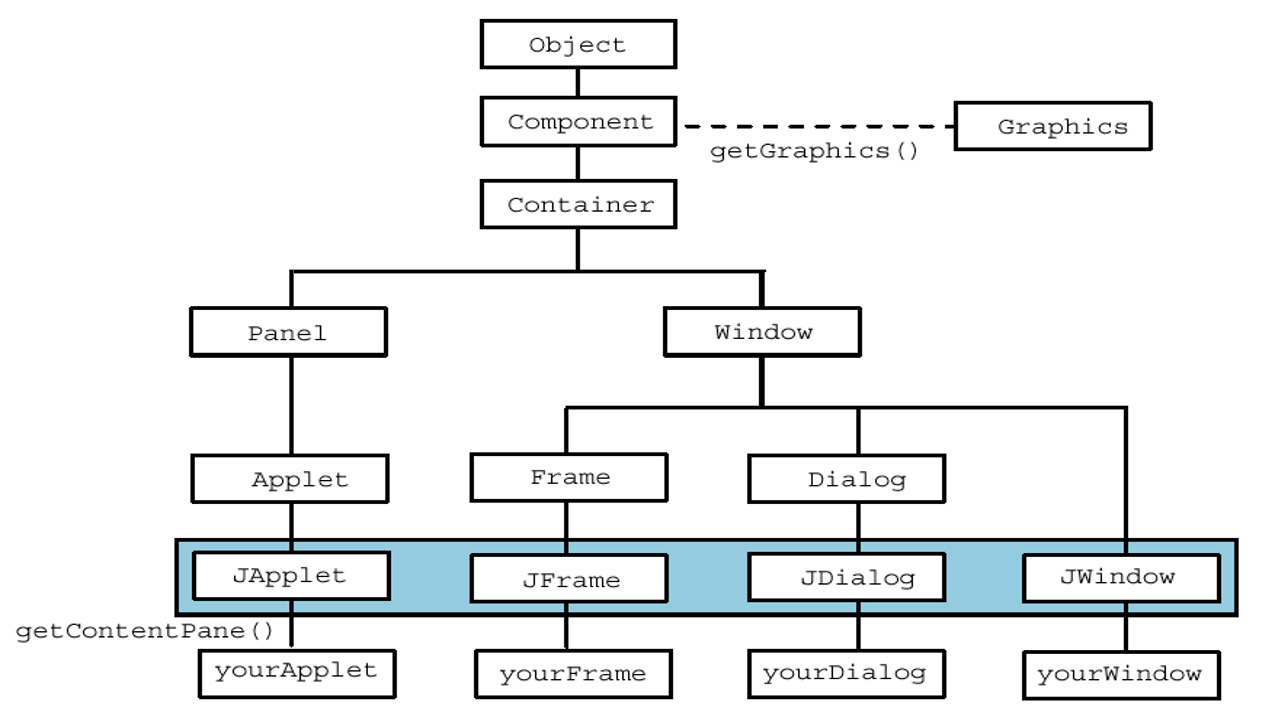
- JComponent是Container的子類
Container
JComponent
JPanel
JList
AbstractButton
JButton
Four "top-level" Containers of Swing
4個容器都可以通過getContentPane()來獲取對應的Container, 然後添加對應的顯示組件
JFrame
主要用於創建複雜Desktop App
JApplet
主要創建Browser App
JDialog
主要創建彈出的Dialog(消息框)
JWindow
輕量級JFrame, 沒有標題欄和窗口按鈕
Middle-level Containers
JPanel
JScrollPane
JSplitPane
JTabbedPane
JToolBar
Event Handler
eg. 以關閉按鈕為例
Method 1
確定事件類型以及事件對應的接口
實現接口裏的方法
class My_frame extends JFrame implements ActionListner{ //implement public void actionPerformed(ActionEvent event){ System.exit(0); } }註冊監聽對象
class My_frame extends JFrame implements ActionListner{ public void actionPerformed(ActionEvent event){//...} public My_frame(){ JButton CloseButton = new JButton(); CloseButton.addActionListner(this); } }
Method 2
直接添加(內部類)
class My_frame extends JFrame{ public My_frame(){ JButton CloseButton = new JButton(); CloseButton.addActionListner(new ActionListner(){ public void actionPerformed(ActionEvent event){ System.exit(0); } }); } }
Desktop App
class My_frame extends JFrame
{
private JPanel contentPane;
public static void main(String[] args)
{
EventQueue.invokeLater(new Runnable() {
public void run() {
try {
My_frame frame = new My_frame();
frame.setVisible(true);
} catch (Exception e) {
e.printStackTrace();
}
}
});
}
public My_frame(){
contentPane = JPanel();
contentPane.add(JComponent component);
setBounds(100, 100, 450, 300);
contentPane = new JPanel();
contentPane.setBorder(new EmptyBorder(5, 5, 5, 5));
contentPane.setLayout(new BorderLayout(0, 0));
setContentPane(contentPane);
}
}