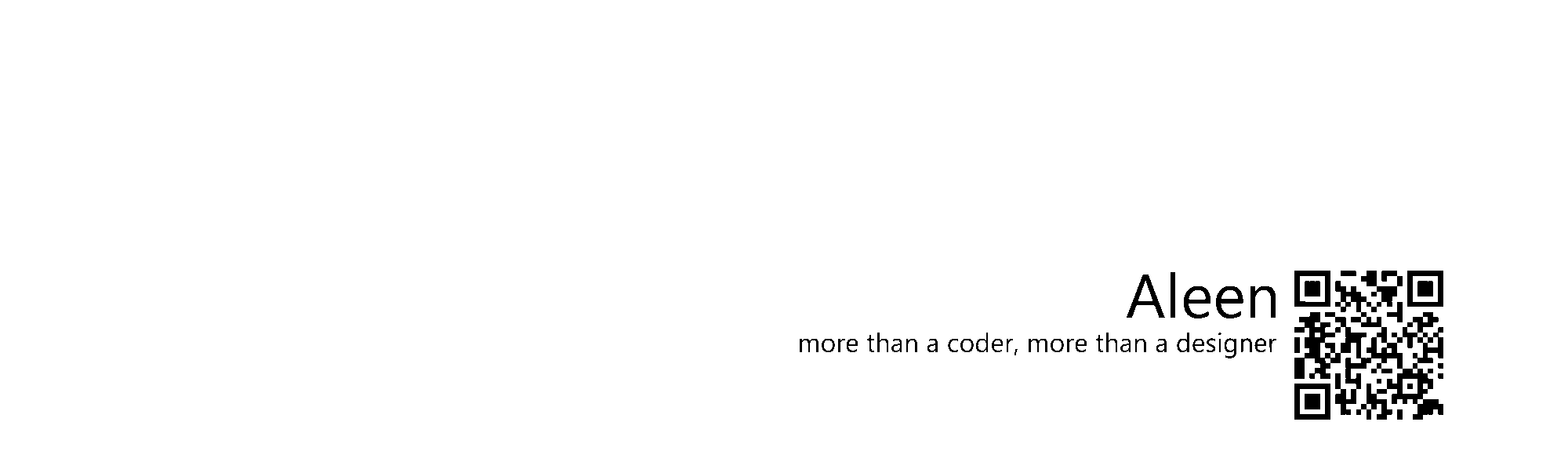:read-only Back
:read-onlyis a CSS pseudo-class selector that matches any element that does not match the:read-writeselector.- In other words, it matches elements that are not editable by the user. Elements that fall into the editable category include:
<input>elements (of any type) that are not read-only and that are not disabled.<textarea>s that are neither read-only nor disabled (similar to the inputs).- Any other element that is not an
<input>or a<textarea>, and that has the contenteditable attribute set.
- The
:read-onlypseudo-class selector matches any element that is not one of the above. - The following are examples of elements that can be selected using
:read-only:
<input type="text" disabled>
<input type="number" disabled>
<input type="number" readonly>
<textarea name="nm" cols="30" rows="10" readonly></textarea>
<div class="random"></div>
Case: test :read-only
See the Pen PZgGGY by aleen42 (@aleen42) on CodePen.
Note
- The
:read-onlyselector is not supported in Internet Explorer and on Android. - In Chrome, Firefox, Safari, and Opera, inputs that are disabled (have the disabled attribute set) are treated as read-write not as read-only, unlike what the spec says. So, disabled elements will not match :read-only in these browsers even if they should.
- In Opera, elements that are editable using the contenteditable attribute are treated as read-only because it does not support the contenteditable attribute.
- In Chrome, elements editable using the contenteditable attribute do not match
:read-write, and hence are not selected with:read-write. They don't match the:read-onlyselector either, how they are treated is unknown. Same applies to regular elements that are not editable with contenteditable, they don't match either of the two pseudo-class selectors.