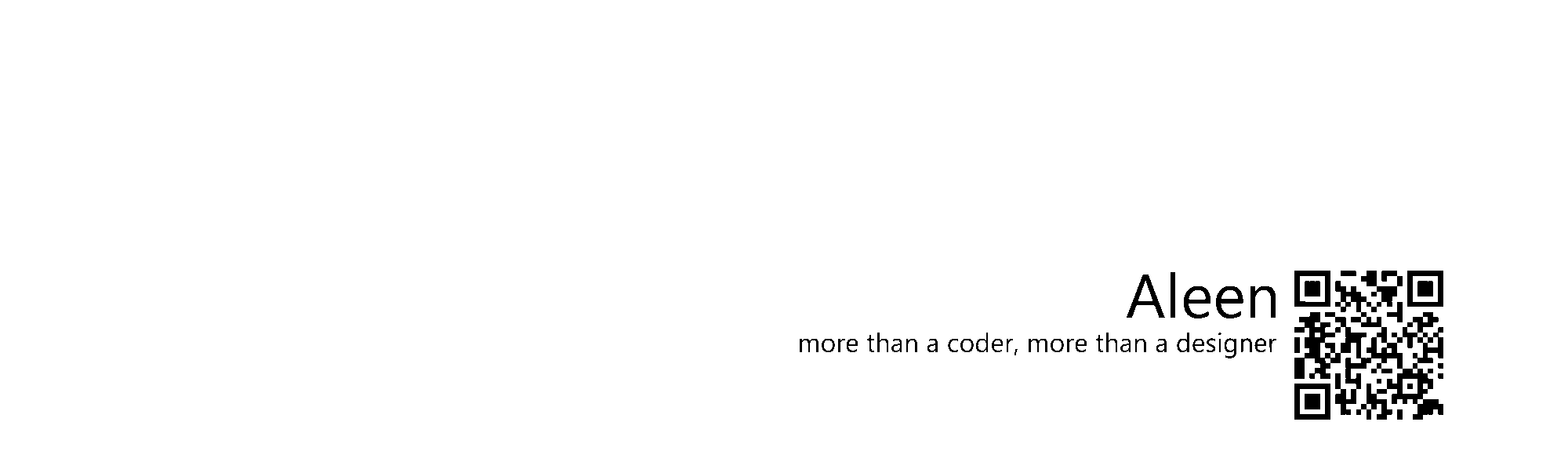:default Back
:defaultis a pseudo-class selector used to select and style one or more UI elements that are the default among a set of similar elements.- This selector typically applies to context menu items, buttons, and select lists/menus.
Case 1: default submit buttons
- Button inputs and buttons of type="submit" are considered one group, and therefore the first of them is the default.
<input type="submit" value="Submit (<input>)">
<button type="submit">Submit (<Button>)</button>
input[type="submit"] {
color: #fff;
border-radius: 4px;
background-color: #f0f0f0;
}
input[type="submit"]:default {
background-color: #a10000;
}
button[type="submit"] {
color: #fff;
border-radius: 4px;
background-color: #f0f0f0;
}
button[type="submit"]:default {
background-color: #a10000;
}
See the Pen xZXOxQ by aleen42 (@aleen42) on CodePen.
Case 2: default checkboxes and radio buttons
- Elements selected by
:defaultalso include checked checkboxes and radio buttons that have the checked attribute set, and options in a select menu that have the selected attribute set.
<input type="radio" id="box-1"><label for="box-1">default radio buttons</label>
<input type="checkbox" id="box-2"><label for="box-2">default checkboxes</label>
input[type="checkbox"]:default + label {
text-decoration: underline;
}
input[type="checkbox"]:default + label {
text-decoration: underline;
}