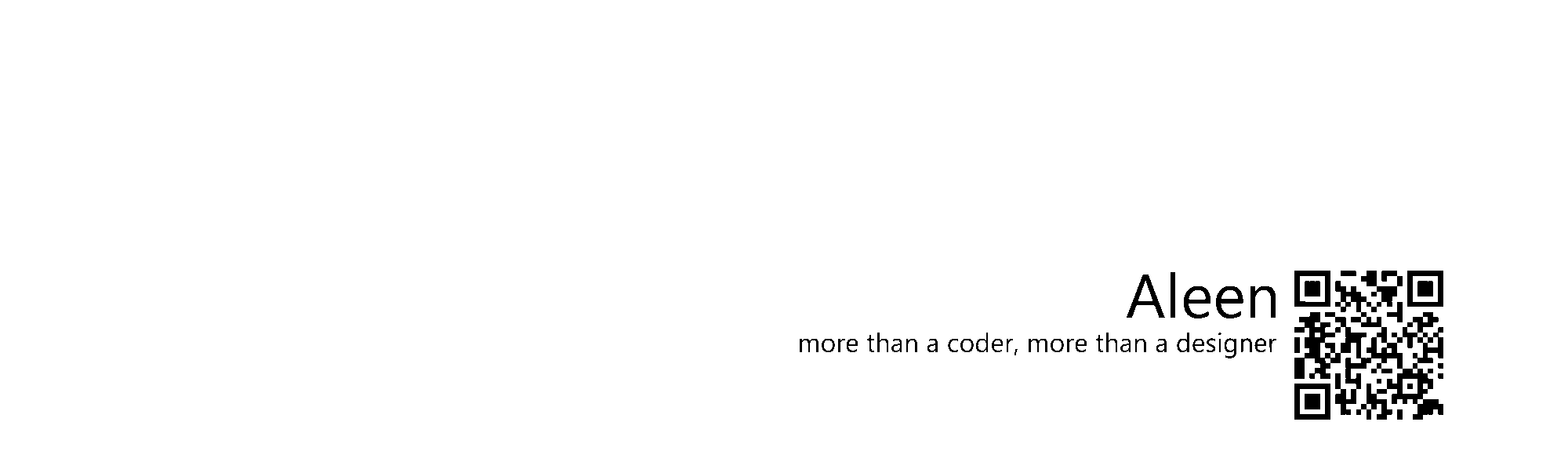:indeterminate Back
:indeterminateis a CSS pseudo-class selector used to select a user interface element that is in an indeterminate(未定的) state.- More specifically, the :indeterminate pseudo-class selects the following elements:
- Checkboxes (
<input type="checkbox">) whose indeterminate attribute is set to true. - Radio buttons (
<input type="radio">) whose radio button group contains no radio button that is checked. - A progress element (
<progress>) that has no value attribute. The progress element is an HTML5 element that is used to represent the completion progress of a task.
- Checkboxes (
Case 1: nested boxes
- A checkbox can be either checked or unchecked. That's actually literally(字面上) true. Even if the checkbox's state is set to indeterminate, the checkbox's visual style will change, but the underlying state will still be either checked or unchecked.
- So, visually speaking, a checkbox can have three states: checked, unchecked, or indeterminate. (Again, the indeterminate state is visual only.)
- Using this concept, a checkbox can be checked if all its descendant checkboxes are checked, unchecked if all of its descendant checkboxes are unchecked, and indeterminate when only a subset of its descendant checkboxes are checked.
See the Pen yePBMe by aleen42 (@aleen42) on CodePen.
Case 2: applying to a progress bar
- Hover over the second progress bar in the demo to see the mouse cursor change.
See the Pen RrjbZe by aleen42 (@aleen42) on CodePen.
Note
- The indeterminate state of an element can be set only via JavaScript.
- The above state styles are applied in Chrome. Checkboxes usually look different in different browsers, and so do their state styles.
<!-- doesn't work if you add it like so via HTML -->
<input type="checkbox" indeterminate>
document.getElementByTagName('input')[0].indeterminate = true;