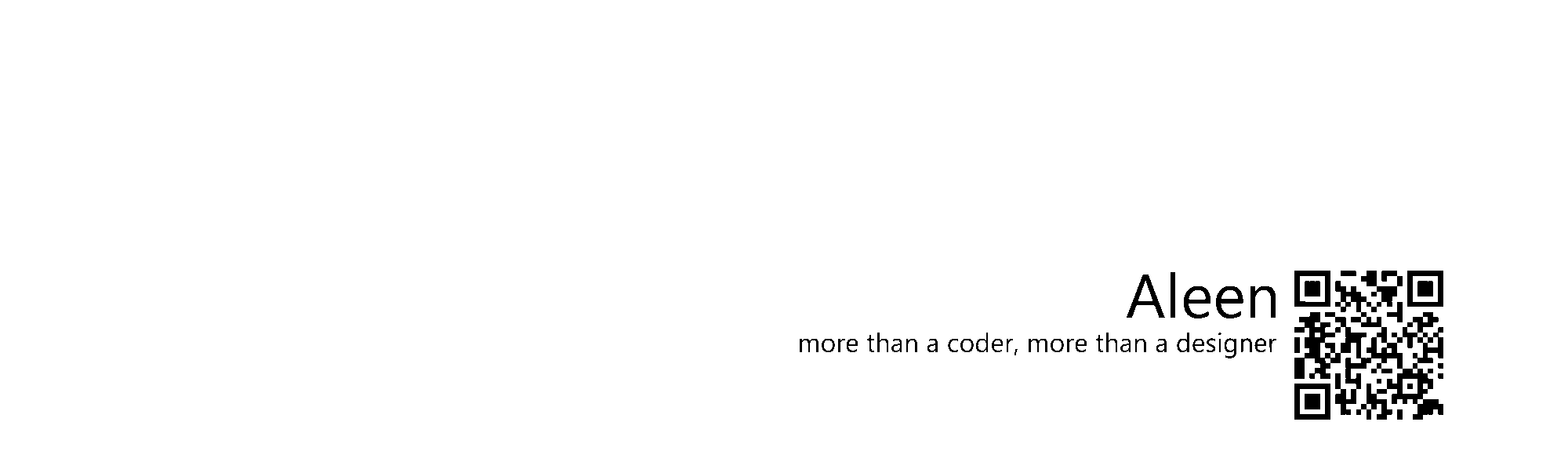:empty Back
:emptyis a pseudo-class selector used to select elements in a page that are empty.- An element counts as empty if it does not have any child elements (nodes) or text content. Comments and processing instructions do not affect whether the element is empty or not.
- Selecting empty elements is useful for hiding these elements because they may be the cause of weird(怪異的) vertical and/or horizontal white space if they have padding. It's also useful for removing empty elements in dynamic environments where empty elements are no longer needed or useful.
<div><!-- comment --></div>
Note
- Generated content such as content generated by the pseudo-elements
::beforeand::afterdoes not count as "real" content, and therefore won't affect the emptiness of an element, even if they exist inside the element.
div::after {
content: "after content";
}
div:empty {
background-color: #a10000;
color: #fff;
}
See the Pen GoMQOL by aleen42 (@aleen42) on CodePen.
- Empty spaces, empty children and break-line character inside an element count as character information inside that element, and so the element is not considered empty anymore if it contains one of the three.
<!-- empty space -->
<div> </div>
<!-- empty children -->
<div></div>
<!-- break-line character -->
<div>
</div>
- Because white spaces are considered content, element tags that are open but not closed are also considered not empty.
<p>
- However, if the open tag is directly followed by another tag, then it is considered empty again.
<p><p>content...</p>
- Self-closing elements such as
<hr />,<br />, and<img />, for example, are considered empty and will match the:emptyselector.