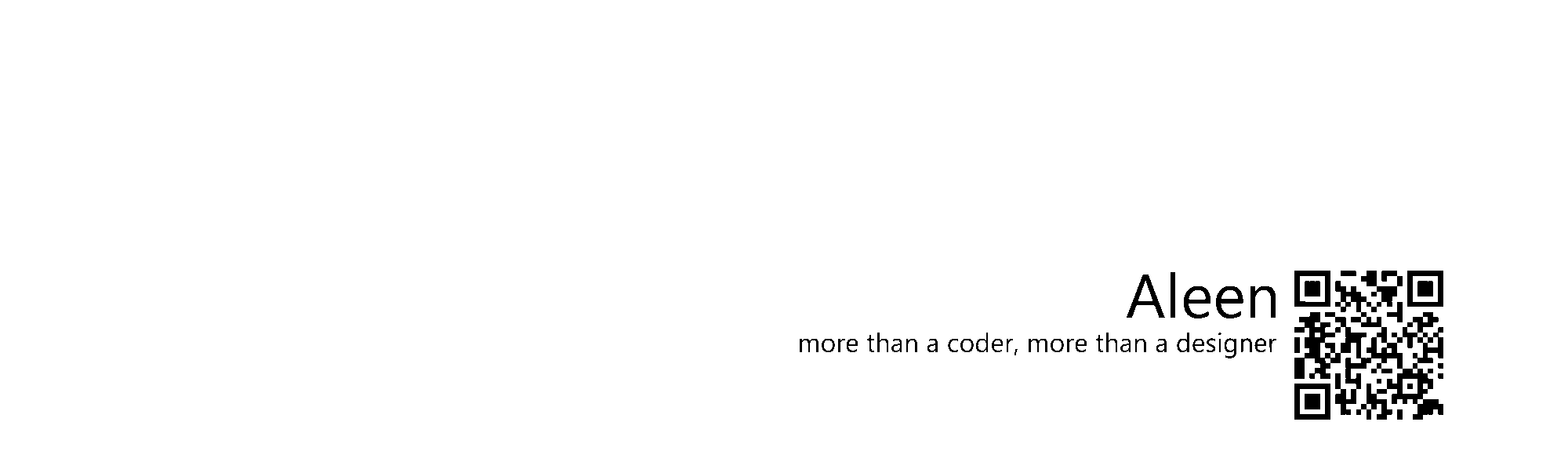:not() Back
:not()is a CSS negation pseudo-class selector. It is a functional pseudo-class selector that takes a simple selector as an argument, and then matches one or more elements that are not represented by the argument.- The simple selector that
:not()takes as an argument can be any of the following:- Type selector (eg.
spanetc.) - Class selector (eg.
.element,.sidebaretc.) - ID selector (eg.
#elementetc.) - Pseudo-class selector (eg.
:first-child,last-of-typeetc.) - Attribute selector (eg.
[type="checkbox"]etc.) - The universal selector (
*)
- Type selector (eg.
- Invalid situation (pseudo-element and negation pseudo-class selector):
/** Invalid */
p:not(:not(.same)) {}
p:not(:not(:last-child)) {}
:not(::first-letter) {}
a:not(::after) {}
- example:
li:not(.new) {
/**
* style all the list item except the one that
has the class new
*/
}
Case: learnning :not()
See the Pen MKXxOM by aleen42 (@aleen42) on CodePen.
Note
- The
:not()selector can be chainable with more.
artical:not(#feature):not(.header) {
/** style the artical element match the situation */
}
- The
:not()pseudo-class selector allows useless selectors to be written. For instance:not(*), which represents no element at all will never apply any styles, orfoo:not(bar)(e.gp:not(article)), which is equivalent to foo but with a higher specificity. - Since you can use
:not()globally and select all elements that are not represented by the argument, you should also note that:not(X)will match anything that isn't X, including html and body. - Future levels of CSS (Level 4) will allow using selector lists inside
:not(), such as.title:not(h1, h2)and:not(#ID, .classname).